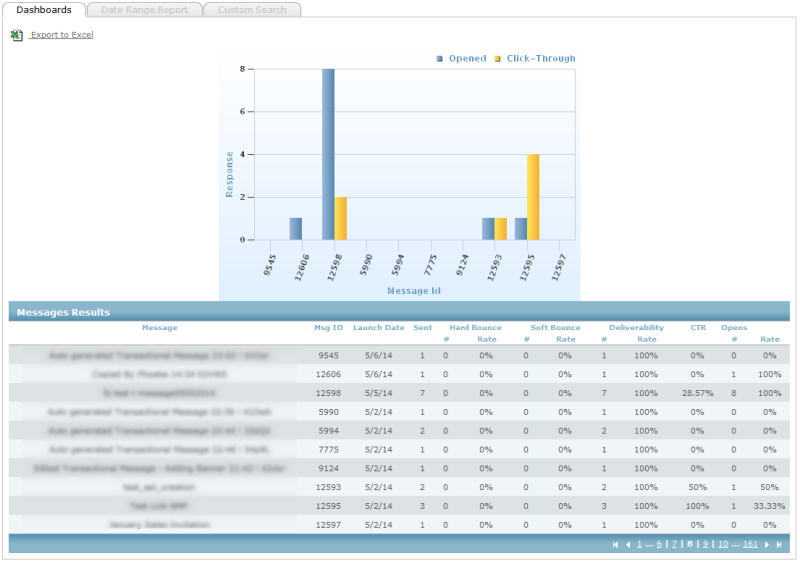| Message | The name of the campaign. |
| Msg ID | The ID of the campaign. |
| Launch date | The date and time when the campaign was sent. |
| Sent | The total number of transactional messages sent. |
| Hard bounce | |
| # | The total number of transactional messages that could not be delivered for a permanent reason such as an invalid or expired email address. |
| Rate | The percentage and total number of emails that could not be delivered for a permanent reason such as an invalid or expired email address.- Hard bounce rate = (Hard bounces / Net Sent) x 100
|
| Soft bounce | |
| # | The total number of transactional messages that could not be delivered for a temporary reason such as the recipient's mailbox being full, the email size and/or attachments being too large, or a temporary network problem during the email transmission process. |
| Rate | The percentage of transactional messages that could not be delivered for a temporary reason such as the recipient's mailbox being full, the email size and/or attachments being too large, or a temporary network problem during the email transmission process. - Hard bounce rate = (Soft bounce rate = (Soft bounces / Net Sent) x 100
|
| Deliverability | |
| # | The number of emails delivered, regardless of whether they end up in the inbox, spam, or junk folders (i.e., net sent minus the hard and soft bounces). |
| Rate | The percentage of emails delivered, regardless of whether they end up in the inbox, spam, or junk folders (i.e., net sent minus the hard and soft bounces). - Delivered rate = ((Net sent - (Hard bounces + Soft bounces)) / Selected) x 100
|
| CTR | The percentage and total number of recipients who clicked through an email to a landing page.- Click through rate = (Number of recipients who clicked in an email / Delivered) x 100
Recipients who clicked one or more links multiple times count as a unique clicker. Unsubscribe link clicks (provided that the link is the unsubscribe link managed by Actito) are not taken into account in the calculation. |
| Opens | |
| # | The total number of times an email was opened. |
| Rate | The percentage and total number of unique recipients who opened an email.- Open rate = (Unique Opens / Delivered) x 100
The email is detected as opened if the recipient clicked in an email message with images blocked or loaded the 1x1 pixel tracking tag in an email with images unblocked. Both emails that are fully opened or opened in a preview pane count as opened. |