The Integration Details Screen
The Integration Details screen appears when you click the Back To Integration and Testing button on the . It provides you with an overview of the message's configuration so you can check that it is set up as desired. Depending on whether which transactional messaging template you are viewing, the integration details will be different as described in the sections below.
Integration Details for Transactional Messages
- the type of transactional message template you want to user (this option is only accessible if your account has the Transactional Message with Attachments option activated)
- the name and description of the template
- the header and transactional message send settings.
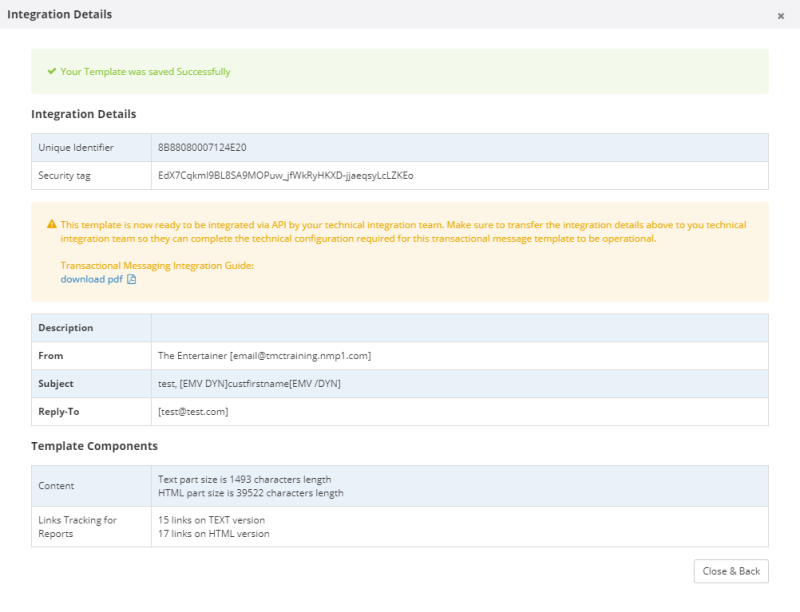
| Option | Description/Action |
|---|---|
| Unique Identifier | The unique identity number of the transactional message template. |
| Security tag | The tag required in order for your transactional message to be used by the API. |
| Description | The description of the transactional message template as defined in the header. |
| From (email part) | The label and the sender email address displayed for the From field in the header. |
| To | The information that will be displayed in the transactional message's To field. |
| Subject | The information that will be displayed in the transactional message's Subject field. |
| Reply To (email part) | The label and email address that will serve as the message's reply-to address as defined in the Reply-To field of the header. |
| Content | The number of characters in the text and HTML parts of the transactional message. |
| Links tracked | The number and types of links tracked in the text and HTML parts of the transactional message. |
Integration Details for Transactional Messages with Attachment
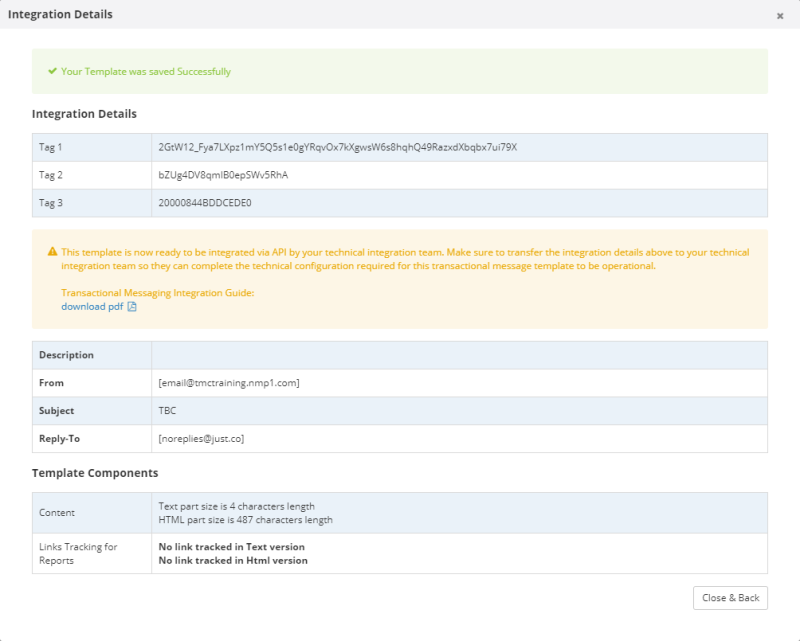
| Option | Description/Action |
|---|---|
| Tag 1, Tag 2, Tag 3 | The tags required in order for your transactional message to be used by the API. |
| Description | The description of the transactional message template as defined in the header. |
| From | The label and the sender email address displayed for the From option in the header. |
| To | The information that will be displayed in the transactional message's To field. |
| Subject | The information that will be displayed in the transactional message's Subject field. |
| Reply To | The label and email address that will serve as the message's reply-to address as defined in the Reply-To field of the header. |
| Content | The number of characters in the text and HTML parts of the transactional message. |
| Links tracked | The number and types of links tracked in the text and HTML parts of the transactional message. |