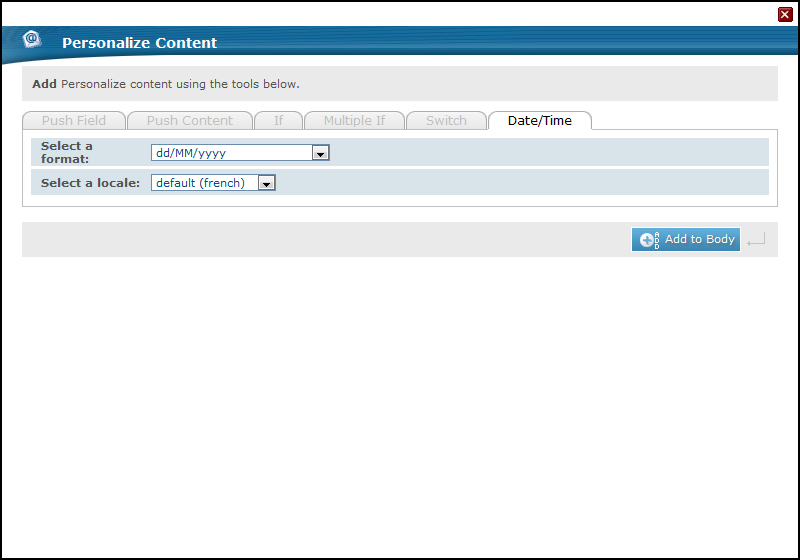Date/Time Personalization
Date and time personalization allows you to enter the recipient's local date and time in the transactional message.
To enter date and time personalization:
- Enter
&&&in the part of the transactional message template where you want to add the personalization. - Click Personalize Content.
- In the Select a format drop-down menu, select the date and/or time format.
- In the Select a locale drop-down menu, select the language to apply regional settings.
- Click Add to Body to add the personalization the transactional message template.