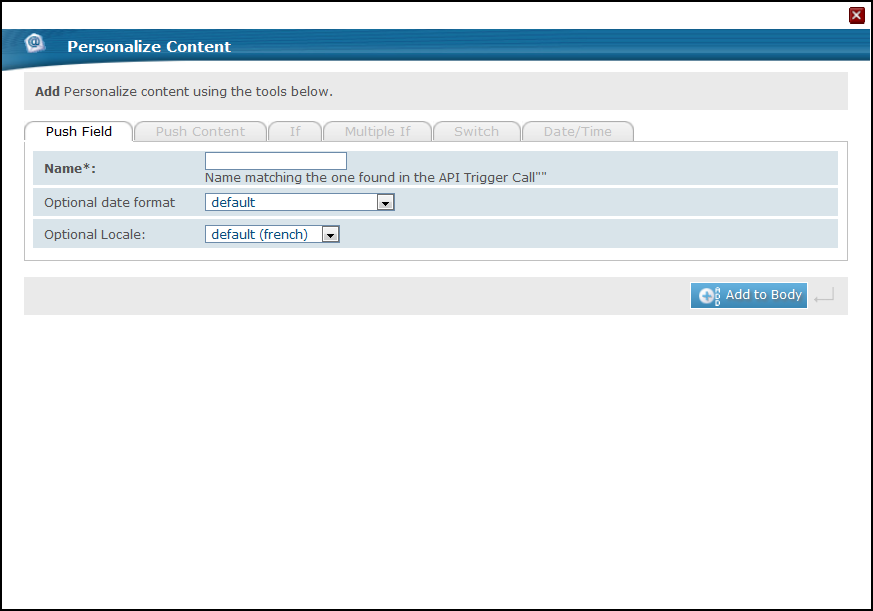Push Field Personalization
A push parameter is a parameter that is injected into a transactional message when it is triggered to be sent (e.g., a name retrieved from a webform).
To add Push Field personalization:
- Enter
&&&in the part of the transactional message template where you want to add the personalization. - Click Personalize Content.
- In the Name field, enter the name of the parameter as it appears in the API trigger call.
- In the Optional date format drop-down menu, select the date format you want or leave the default value.
- In the Optional Locale drop-down menu, select the geographic location you want or leave the default location for France.