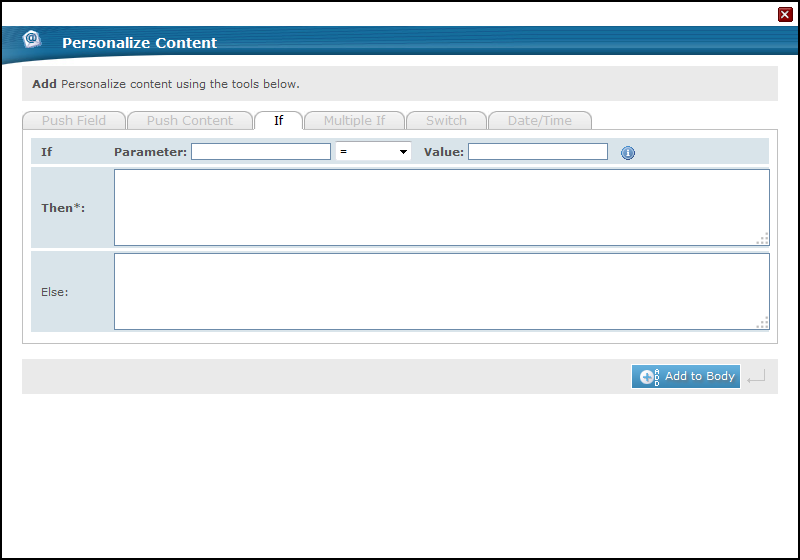If Personalization
If personalization allows you to add conditional personalization to your transactional message by entering different versions of HTML and/or text in the transactional message depending on the value contained in a database field.
To add If personalization:
- Enter
&&&in the part of the transactional message template where you want to add the personalization. - Click Personalize Content.
- In the Personalize Content window, go to the If tab.
- In the Parameter field, choose which member database field will be used as the reference.
- Select the operator in the drop-down menu to the right of the Parameter field.
- Enter the value on which the operator acts in the Value field on the right.
- In the Then field, enter the text that should appear if the value in the member database field matches your criteria.
- In the Else field, enter the text that should appear if the value in the member database does not match your criteria. This field can also be left empty if you want nothing to appear.
- Click Add to Body to add the personalization to the transactional message template.